Flow simulation evaluates cooling methods

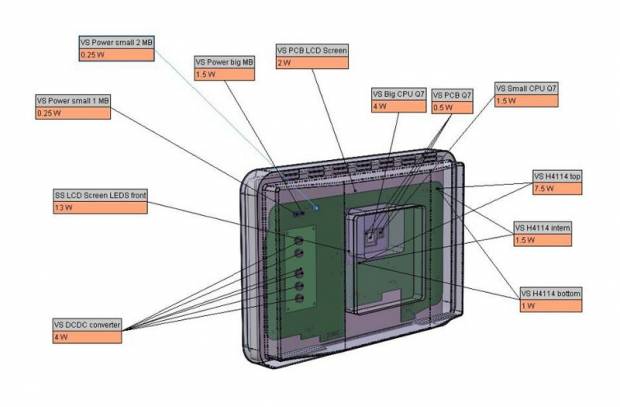
VS: Volume Source. Objects emitting heat from a solid body in all directions.
SS: Surface Source. Objects emitting heat from a surface.
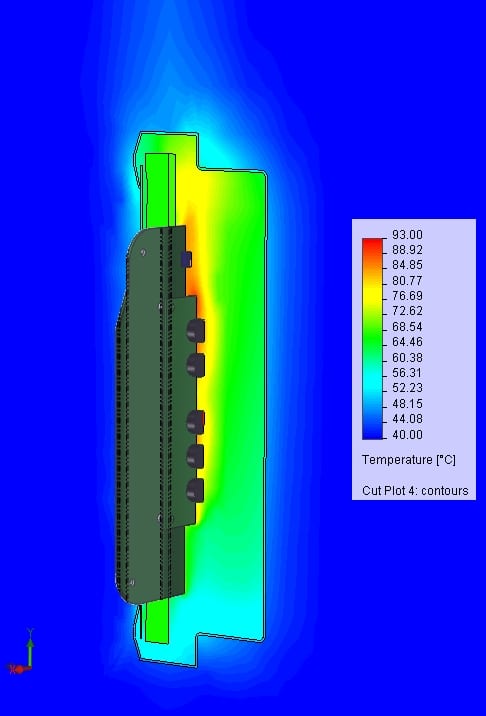
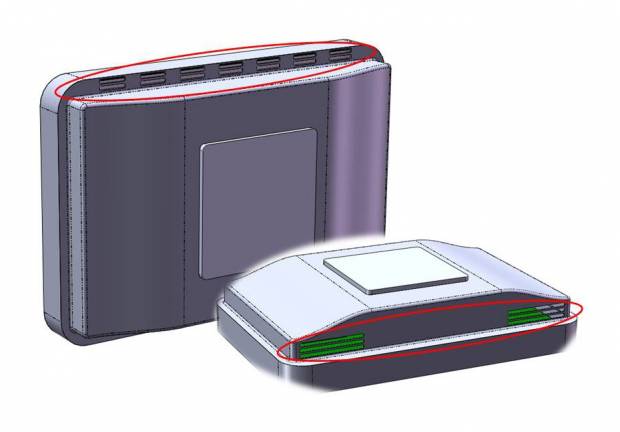
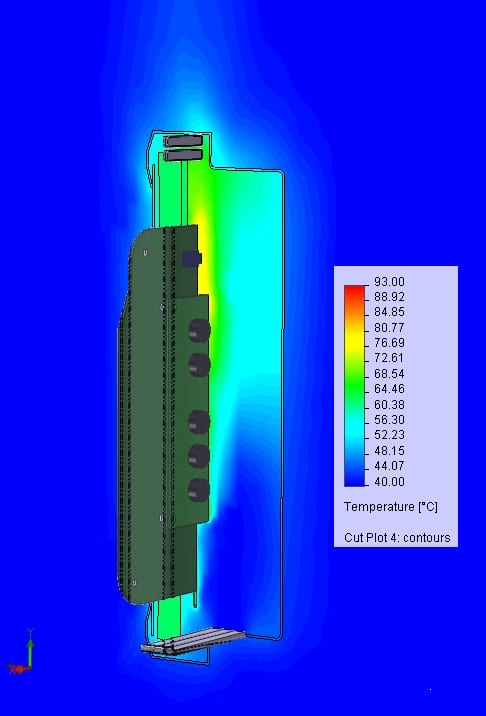

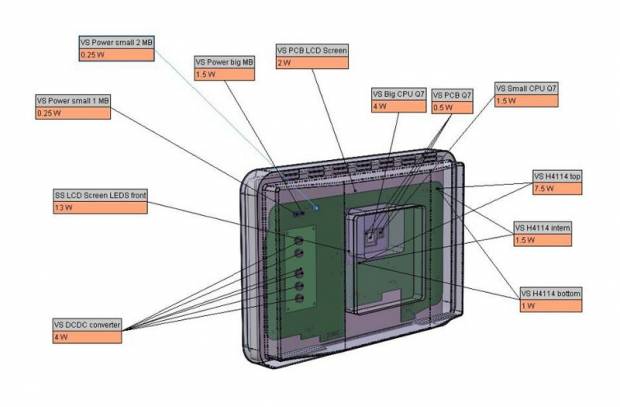
VS: Volume Source. Objects emitting heat from a solid body in all directions.
SS: Surface Source. Objects emitting heat from a surface.
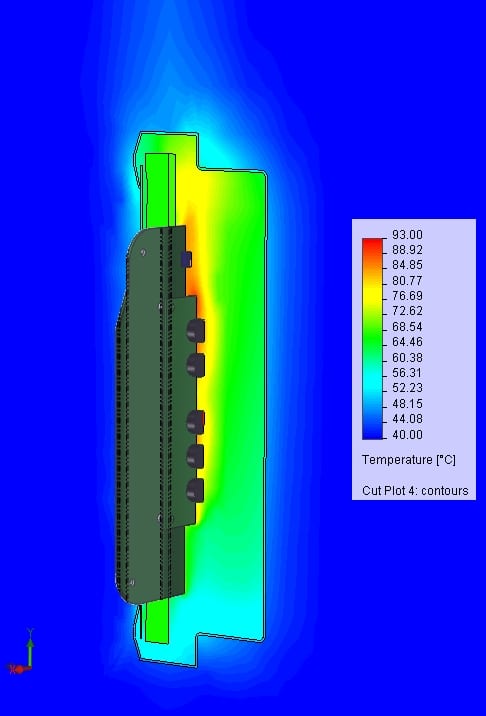
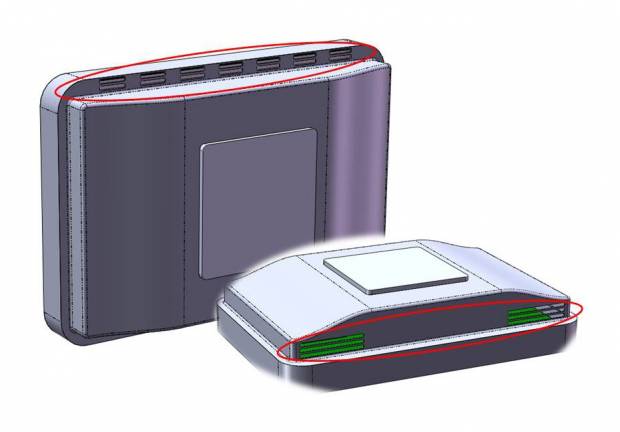
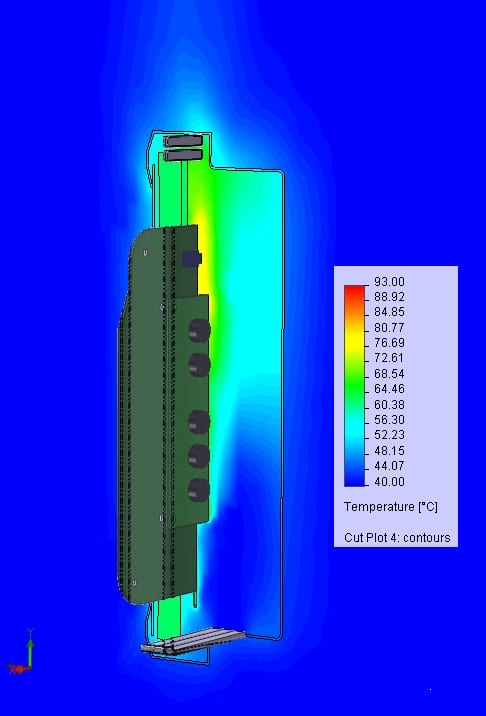
Search the site
Search
We get back to you as soon as possible